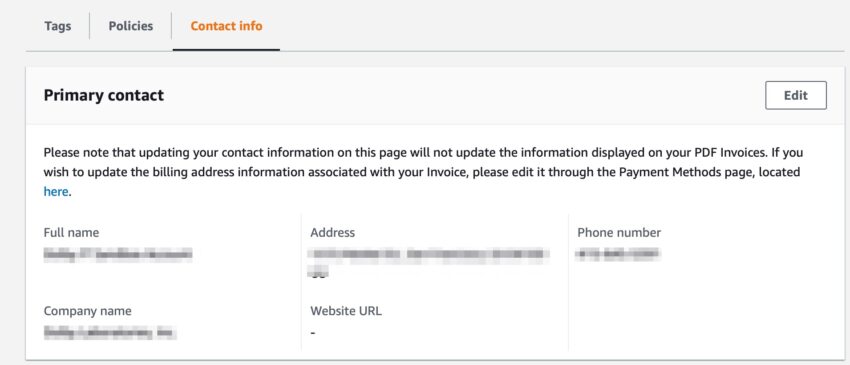In a very small blog post released on Oct 25th, the AWS Organizations team released a key new feature: the ability to update the primary contact information for your member accounts.
This is a huge improvement and takes away one more thing that you previously could only do logged in as root. Login in to your Organizations management account and navigate to the AWS Organizations service. You will see a new “Primary Contact” section when you look at an individual member account:
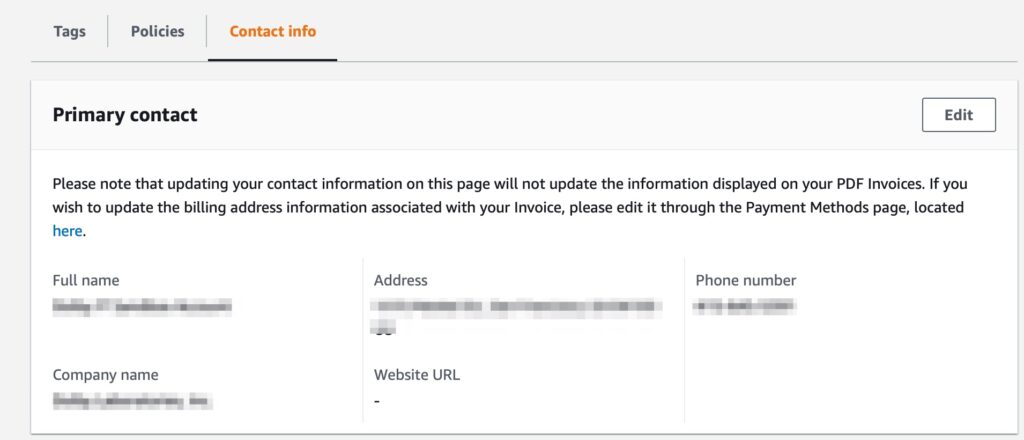
Clicking the Edit button will take you to a screen where you can update the Full Name, address, phone number, etc. for the account. Once you are done click Save to save you changes.
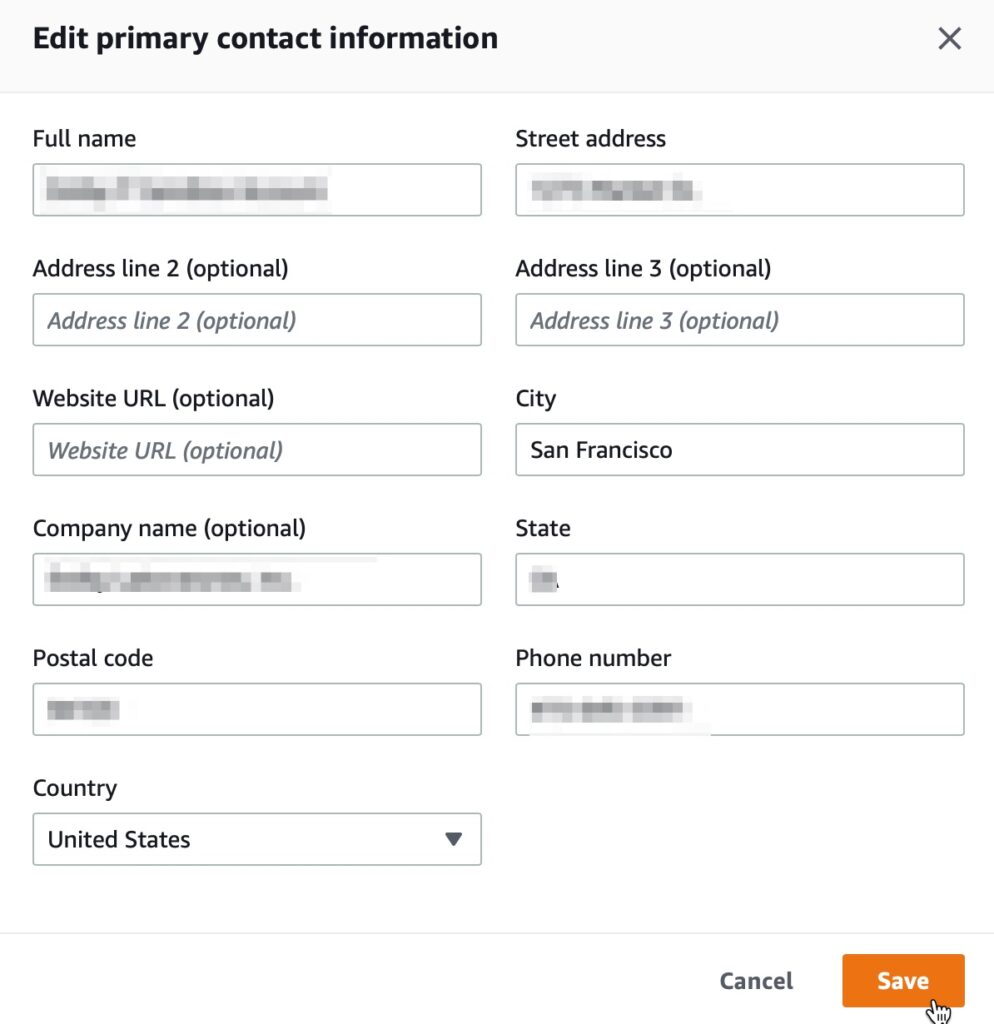
This is a very nice improvement, but still missing the two things that I want most to be able to change via AWS Organizations: the root user email address and the “display name” for the account. Here’s hoping that comes soon!